[Airflow] - Airflow에서 DAG을 인식하는 방식
Airflow를 처음 사용할 때 DAG파일을 작성해도 인식이 안되는 문제를 종종 접하곤 했다.
문제 해결을 위해 공식 doc를 찾아보았고, https://airflow.apache.org/docs/apache-airflow/stable/concepts/dags.html#loading-dags에 의하면 DAG은 파일 내에서 Global 변수로 선언되어야 Load를 한다고 명시가 되어있다.
그냥 이 정도로만 알고있는 찰나 오픈채팅방에서 해당 주제가 다시 나오게 되었는데, 최근 파이썬을 깊게 사용해보고자 공부를 하고 있는 도중이라 Airflow에서 이를 어떻게 Python으로 구현하였는지 궁금해하지 않을 수가 없었다.
그래서 오늘의 주제는 Airflow - DAG 인식하는 방법에 대해 코드리뷰를 진행해보고자 한다.
1. DAG 처리하는 부분 소스에서 찾아보기!
일단 Airflow 자체를 디버깅하는 방법은 몰라서 DAG을 발견하지 못하면 나오는 로그를 통해 그 부분부터 찾아보는 것으로 시작을 했다.
Warning 로그는 다음과 같으며, WARNING - No viable dags retrieved from "filepath" 이 부분을 소스에서 한번 찾아보자.
1) airflow\dag_processing\processor.py - LINE 624
1
2
3
4
5
6
7
8
9
10
11
12
13
14
15
try:
dagbag = DagBag(file_path, include_examples=False, include_smart_sensor=False)
except Exception:
self.log.exception("Failed at reloading the DAG file %s", file_path)
Stats.incr('dag_file_refresh_error', 1, 1)
return 0, 0
self._deactivate_missing_dags(session, dagbag, file_path)
if len(dagbag.dags) > 0:
self.log.info("DAG(s) %s retrieved from %s", dagbag.dags.keys(), file_path)
else:
self.log.warning("No viable dags retrieved from %s", file_path)
self.update_import_errors(session, dagbag)
return 0, len(dagbag.import_errors)
해당 부분은 airflow\dag_processing\processor.py 파일안에 숨어있었다!
아래 소스를 보면 dagbag 이라는 인스턴스에 dags의 len을 구하고 값이 0 이하이면 WARNING을 찍게 구현하고 있음을 알 수 있다.
dagbag은 바로 윗부분의 try 구문쪽에서 생성하고 self._deactivate_missing_dags에도 전달을 한다. 저 부분만 봤을때는 두곳중 하나에 dags를 채워주고 있을 것이 틀림없으므로 차례로 살펴보도록 하자.
2) airflow\models\dagbag.py - LINE 92
1
2
3
4
5
6
7
8
9
10
11
12
13
14
15
16
17
18
19
20
21
22
23
24
25
26
27
28
29
30
31
32
33
34
35
36
37
38
39
40
41
42
43
44
45
46
47
48
def __init__(
self,
dag_folder: Union[str, "pathlib.Path", None] = None,
include_examples: bool = conf.getboolean('core', 'LOAD_EXAMPLES'),
include_smart_sensor: bool = conf.getboolean('smart_sensor', 'USE_SMART_SENSOR'),
safe_mode: bool = conf.getboolean('core', 'DAG_DISCOVERY_SAFE_MODE'),
read_dags_from_db: bool = False,
store_serialized_dags: Optional[bool] = None,
load_op_links: bool = True,
):
# Avoid circular import
from airflow.models.dag import DAG
super().__init__()
if store_serialized_dags:
warnings.warn(
"The store_serialized_dags parameter has been deprecated. "
"You should pass the read_dags_from_db parameter.",
DeprecationWarning,
stacklevel=2,
)
read_dags_from_db = store_serialized_dags
dag_folder = dag_folder or settings.DAGS_FOLDER
self.dag_folder = dag_folder
self.dags: Dict[str, DAG] = {}
# the file's last modified timestamp when we last read it
self.file_last_changed: Dict[str, datetime] = {}
self.import_errors: Dict[str, str] = {}
self.has_logged = False
self.read_dags_from_db = read_dags_from_db
# Only used by read_dags_from_db=True
self.dags_last_fetched: Dict[str, datetime] = {}
# Only used by SchedulerJob to compare the dag_hash to identify change in DAGs
self.dags_hash: Dict[str, str] = {}
self.dagbag_import_error_tracebacks = conf.getboolean('core', 'dagbag_import_error_tracebacks')
self.dagbag_import_error_traceback_depth = conf.getint('core', 'dagbag_import_error_traceback_depth')
self.collect_dags(
dag_folder=dag_folder,
include_examples=include_examples,
include_smart_sensor=include_smart_sensor,
safe_mode=safe_mode,
)
# Should the extra operator link be loaded via plugins?
# This flag is set to False in Scheduler so that Extra Operator links are not loaded
self.load_op_links = load_op_links
다음으로는 dagbag의 생성자를 먼저 살펴보도록 하자. dags 변수는 line 27에서 최초로 dict 으로 선언이 된다. dags을 모으는 부분이 어딘가에 있을텐데.. 소스를 보니 LINE 40 번째에 self.collect_dags 라는 함수가 실행이 되고 있다. 누가봐도 저기서 dags을 모으는 것 같으니 다음으로 저곳을 확인해보도록 하자.
3) airflow\models\dagbag.py - LINE 512
1
2
3
4
5
6
7
8
9
10
11
12
13
14
15
16
17
18
19
20
21
22
23
# Ensure dag_folder is a str -- it may have been a pathlib.Path
dag_folder = correct_maybe_zipped(str(dag_folder))
for filepath in list_py_file_paths(
dag_folder,
safe_mode=safe_mode,
include_examples=include_examples,
include_smart_sensor=include_smart_sensor,
):
try:
file_parse_start_dttm = timezone.utcnow()
found_dags = self.process_file(filepath, only_if_updated=only_if_updated, safe_mode=safe_mode)
file_parse_end_dttm = timezone.utcnow()
stats.append(
FileLoadStat(
file=filepath.replace(settings.DAGS_FOLDER, ''),
duration=file_parse_end_dttm - file_parse_start_dttm,
dag_num=len(found_dags),
task_num=sum(len(dag.tasks) for dag in found_dags),
dags=str([dag.dag_id for dag in found_dags]),
)
)
except Exception as e:
self.log.exception(e)
collect_dags 함수 내부를 보면 self.process_file을 호출하여 found_dags라는 변수에 무엇인가를 저장하고 있는 것이 보인다. filepath를 인자로 받는 것을 보아 저 곳에서 dag을 load 하고 있을 것으로 예상된다. 해당 함수로 가보자.
4) airflow\models\dagbag.py - LINE 285
1
2
3
4
5
6
if filepath.endswith(".py") or not zipfile.is_zipfile(filepath):
mods = self._load_modules_from_file(filepath, safe_mode)
else:
mods = self._load_modules_from_zip(filepath, safe_mode)
found_dags = self._process_modules(filepath, modsfile_last_changed_on_disk)
process_file 내부를 확인해보자. 285 Line 을 보면 “.py” 로 끝나는 파일을 찾고 있는 것이 보인다. “.py”로 끝나는 filepath 들은 _load_modules_from_file(filepath, safe_mode) 로 보내고 있다. 다음으로 저 함수를 확인해보자.
5) airflow\models\dagbag.py - LINE 295 , airflow\utils\file.py - LINE 216
1
2
3
4
5
6
7
8
9
10
11
12
13
14
15
16
17
18
19
20
21
22
23
24
25
26
27
28
29
30
31
32
33
34
def _load_modules_from_file(self, filepath, safe_mode):
if not might_contain_dag(filepath, safe_mode):
# Don't want to spam user with skip messages
if not self.has_logged:
self.has_logged = True
self.log.info("File %s assumed to contain no DAGs. Skipping.", filepath)
return []
self.log.debug("Importing %s", filepath)
org_mod_name, _ = os.path.splitext(os.path.split(filepath)[-1])
path_hash = hashlib.sha1(filepath.encode('utf-8')).hexdigest()
mod_name = f'unusual_prefix_{path_hash}_{org_mod_name}'
if mod_name in sys.modules:
del sys.modules[mod_name]
def parse(mod_name, filepath):
try:
loader = importlib.machinery.SourceFileLoader(mod_name, filepath)
spec = importlib.util.spec_from_loader(mod_name, loader)
new_module = importlib.util.module_from_spec(spec)
sys.modules[spec.name] = new_module
loader.exec_module(new_module)
return [new_module]
except Exception as e:
self.log.exception("Failed to import: %s", filepath)
if self.dagbag_import_error_tracebacks:
self.import_errors[filepath] = traceback.format_exc(
limit=-self.dagbag_import_error_traceback_depth
)
else:
self.import_errors[filepath] = str(e)
return []
1
2
3
4
5
6
7
8
9
10
11
12
13
14
15
16
17
18
19
20
21
def might_contain_dag(file_path: str, safe_mode: bool, zip_file: Optional[zipfile.ZipFile] = None):
"""
Heuristic that guesses whether a Python file contains an Airflow DAG definition.
:param file_path: Path to the file to be checked.
:param safe_mode: Is safe mode active?. If no, this function always returns True.
:param zip_file: if passed, checks the archive. Otherwise, check local filesystem.
:return: True, if file might contain DAGs.
"""
if not safe_mode:
return True
if zip_file:
with zip_file.open(file_path) as current_file:
content = current_file.read()
else:
if zipfile.is_zipfile(file_path):
return True
with open(file_path, 'rb') as dag_file:
content = dag_file.read()
content = content.lower()
return all(s in content for s in (b'dag', b'airflow'))
함수의 첫 문장으로 보맨 might_contain_dag 이라는 함수를 통해 filter를 하고있는 모습을 볼 수 있다. 해당 함수는 위와 같이 dag 파일 안에 dag이나, airflow라는 키워드가 존재하지 않으면 False를 return 하고 있음을 알 수 있다. 즉, dag을 식별하기 위한 첫번째 조건은 "dag 파일안에 dag과 airflow라는 키워드가 존재하지 않으면 안된다." 라고 정의할 수 있다.
다음으로 _load_modules_from_file 함수 안에 존재하는 def parse(mod_name, filepath) 함수를 살펴보자.
소스를 분석하면서 처음 알게된 모듈인데 importlib 이라는 것이 있다. https://docs.python.org/ko/3/library/importlib.html
간단하게 요약하면 해당 모듈은 python 파일을 import 하기 위해 사용하는 라이브러리다. 첫번째 코드 블록의 19 ~ 24 번째 라인이 이에 해당되는데 이 곳에서 module을 load한 후에 내부 정보를 받아올 수 있다.
이렇게 모듈의 정보를 받아온 후에는 list 형태로 return 한 후 function은 종료가 된다.
6) airflow\models\dagbag.py - LINE 395
1
2
3
4
5
6
7
def _process_modules(self, filepath, mods, file_last_changed_on_disk):
from airflow.models.dag import DAG # Avoid circular import
top_level_dags = ((o, m) for m in mods for o in m.__dict__.values() if isinstance(o, DAG))
found_dags = []
다음은 _process_modules 함수이다. 4)번 항목의 코드블록에서 _load_modules_from_file 호출 이후에 _process_modules 를 호출했기 때문에 해당 function으로 넘어온 것이므로 당황하지 않길 바란다.
해당 function을 보면 top_level_dags라는 generator 생성 문이 보인다. 자세히보면 if절에 isinstance(o, DAG) 이라는 조건이 있는데 앞서 호출했던 모듈들의 __dict__ 안에서 instance가 DAG 인 것에 대해서만 filtering 하고 있음을 알 수 있다.
__dict__ 변수에는 해당 모듈에서 전역변수에 올라가는 것, 기본 Built-in 내장 함수, Class 변수 등이 정의되어 있다.
1
2
3
4
5
6
7
8
9
from airflow import DAG
def my_function():
dag_2 = DAG('but_this_dag_will_not')
dag_1 = DAG('this_dag_will_be_discovered')
my_function()
DAG('this_dag_will_not_too')
위의 코드는 test 용으로 만들어본 DAG 파일이다. 해당 DAG 파일을 importlib을 통해 load 해서 __dict__ 안의 key를 print 해보면 아래 이미지와 같이 나타남을 알 수 있다.
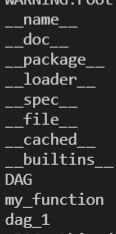
이제 Generator 에서는 어떤 결과가 나오는지에 대해 살펴보자
아래의 이미지는 Generator 조건에서 나오는 iterator를 순회한 이미지다.
해당 코드를 보면 dag_1 = DAG(‘this_dag_will_be_discovred’)에 대해서만 식별이 되고 있음을 알 수 있다.
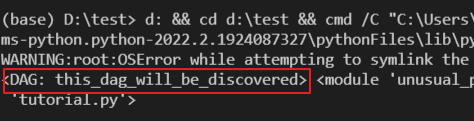
2. 결론
해당 테스트에서 얻어낸 결론은 두가지다. 첫번째는 "dag 파일안에 dag과 airflow라는 키워드가 존재하지 않으면 안된다." 이고, 두번째는 "importlib을 통해 load된 dag module의 `__dict__` 에 DAG()을 인스턴스로 가지고 있는 변수가 존재" 해야 한다는 것이다.
첫번째는 명확하지만 두번째는 조금 더 알아볼 필요가 있다. __dict__안에 instance 변수가 포함이 되는 조건은 과연 무엇일까?
위의 예제를 보면 my_function() 안에 들어가있는 DAG은 표시가 되지 않고 DAG('this_dag_will_not_too') 또한 표시가 되지 않는다.
우선 각각에 대해 dis library를 통해 어떤식으로 동작을 하는지 살펴보자.
test 1. dis 모듈을 통해 instruction을 살펴보자.
1
2
3
4
5
6
7
8
from airflow import DAG
import dis
def my_function():
dag_2 = DAG('but_this_dag_will_not')
dis.dis('dag_1 = DAG(\'this_dag_will_be_discovered\')')
dis.dis('my_function()')
dis.dis('DAG(\'this_dag_will_not_too\')')
1
2
3
4
5
6
7
8
9
10
11
12
13
14
15
16
17
18
19
20
21
22
23
24
25
26
27
28
29
30
31
(base) D:\test>python -m dis tutorial.py
...
4 20 LOAD_CONST 3 (<code object my_function at 0x000001E9B95B4710, file "tutorial.py", line 4>)
22 LOAD_CONST 4 ('my_function')
24 MAKE_FUNCTION 0
26 STORE_NAME 3 (my_function)
7 28 LOAD_NAME 1 (DAG)
30 LOAD_CONST 5 ('this_dag_will_be_discovered')
32 CALL_FUNCTION 1
34 STORE_NAME 4 (dag_1)
8 36 LOAD_NAME 3 (my_function)
38 CALL_FUNCTION 0
40 POP_TOP
9 42 LOAD_NAME 1 (DAG)
44 LOAD_CONST 6 ('this_dag_will_not_too')
46 CALL_FUNCTION 1
48 POP_TOP
50 LOAD_CONST 2 (None)
52 RETURN_VALUE
Disassembly of <code object my_function at 0x000001E9B95B4710, file "tutorial.py", line 4>:
5 0 LOAD_GLOBAL 0 (DAG)
2 LOAD_CONST 1 ('but_this_dag_will_not')
4 CALL_FUNCTION 1
6 STORE_FAST 0 (dag_2)
8 LOAD_CONST 0 (None)
10 RETURN_VALUE
우선 dis libary로 나오는 명령어들의 정의에 대해서 살펴보자.
| CODE | 의미 |
|---|---|
| STORE_NAME | STORE_FAST 혹은 STORE_GLOBAL 진행. 즉, global 변수 선언을 하거나 local 변수로 선언이 될 수 있다는 의미 |
| STORE_FAST | Top of Stack에 있는 것을 local 변수로 저장 |
| LOAD_CONST | const로 저장된 값을 stack 위에 push 하는 명령어, 정확하게 어느 영역인지는 모르겠다. |
이제 dis를 통해 앞선 코드들을 실행한 결과를 보자. 결과를 보면 오직 dag_1 = DAG() 에서만 STORE_NAME 이라는 Instruction 이 생성되고 있다는 것을 알 수 있다.
반면에 dag_2와 DAG('this_dag_will_not_too')는 어떠한가? LOAD_CONST 및 STORE_FAST 만 할뿐 STORE_NAME은 어디에서도 발생하지 않음을 알 수 있다.
위의 사항들을 통해 유추해 봤을때 결국 module을 import 했을때 사용이 가능한 변수들 = 전역 변수 들에 대해서만 __dict__ 에 적재가 되고 있음을 추측 해볼 수 있다.
결국 global 변수에 대해서는 모두 DAG으로 인식이 가능하다는 뜻으로 이해가 된다. 한번 테스트 해보자.
test 2. 전역변수는 모두 인식이 가능하지 않을까?
1
2
3
4
5
6
7
8
9
10
11
12
from airflow import DAG
dag_2 = None
def my_function():
global dag_2
dag_2 = DAG('is_possible_1')
globals()['dag_3'] = DAG('is_possible_2')
dag_1 = DAG('this_dag_will_be_discovered')
my_function()
globals()['dag_4'] = DAG('is_possible_3')
위의 코드는 다양한 전역변수 선언 방법들로 DAG을 생성한 코드이다. 해당 코드로 Generator 에서 어떤 결과를 출력하는지 체크해보자.
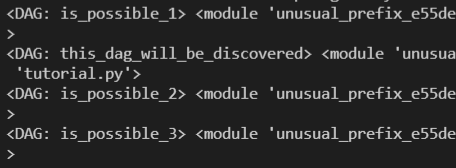
예상대로 DAG으로 인식되고 있음을 알 수 있다. 즉, Airflow에서는 전역변수로 DAG instance를 생성할 수 있다면 DAG으로 인식 가능하다는 것이 이번 실험이 결론이 되겠다.
3. 후기
테스트한 케이스들은 사실 실제 사용하는 상황과는 전혀 상관없기 때문에 실용성이 없는 테스트이긴 하다. 그래도 airbnb 개발팀에서 python을 어떻게 사용했었는지에 대해서 살짝 맛볼수가 있어서 좋은 경험이였던 것 같다. 당분간은 python을 꾸준히 사용해 볼 생각이다. 기회가 된다면 spark나 다른 오픈 소스들에 대해서도 코드를 찾아보고자 한다. 특히 MP 시스템이 어떻게 구현이 되어있는지에 대해 궁금하지 않을수가 없다. 다음번에는 좀 더 실용성있는 내용의 post를 적어보겠다 다짐한다!
댓글남기기